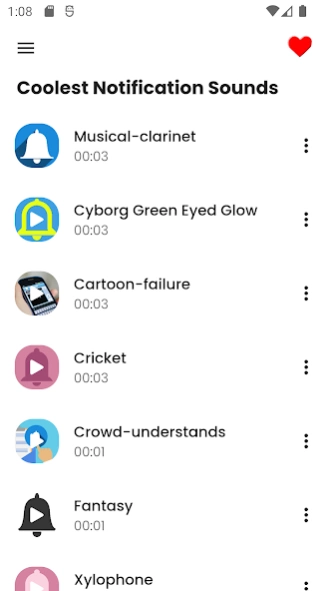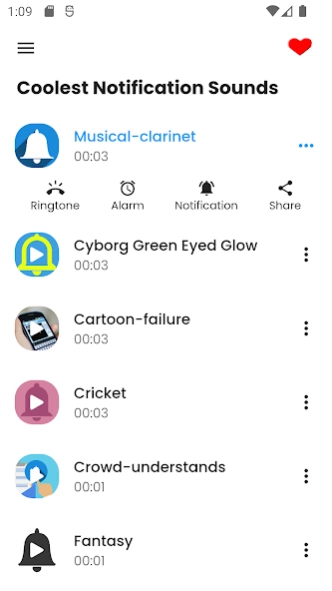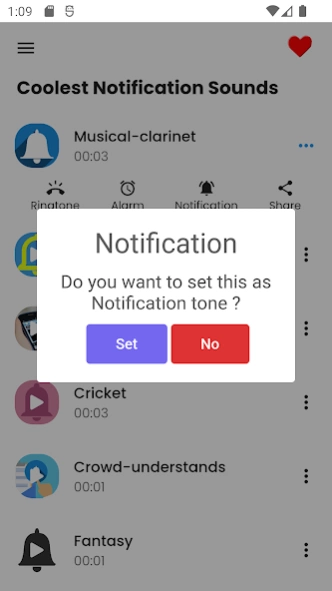Coolest Notification Sounds 2.2
Free Version
Publisher Description
Coolest Notification Sounds - Turn your mobile device to a fun machine!
With Coolest Notification Sounds you can turn your dull mobile device in a fun machine! We’ve included 120 premium quality notification sounds (that you can also use as ringtone or alarm tone) for your enjoyment. Just imagine getting excited hearing your favorite funny tone when a SMS or email message arrives! It’s the little funny things that can brighten up your day. :)
You can find your favorite notification or ringtone alerts in the following categories:
● Sci-Fi (Science Fiction)
● Animals
● Cartoons
● Human
● Musical Instruments
● Fantasy
Each of them can be set as:
✔ Ringtone
✔ Notification sound (for SMS text / Email message / Social apps)
✔ Default alarm sound
Every soundboard contains 20 tracks. Over time we’ll be adding more tracks and more categories. Best of all, the app is completely free!
To set a default sound, just tap and hold the desired track, and a pop-up menu will appear with all the options.
We’re always available for your questions or suggestions! You can drop us an email anytime and we’ll respond sooner than you expect.
About Coolest Notification Sounds
Coolest Notification Sounds is a free app for Android published in the Themes & Wallpaper list of apps, part of Desktop.
The company that develops Coolest Notification Sounds is CityApps Digital Services. The latest version released by its developer is 2.2.
To install Coolest Notification Sounds on your Android device, just click the green Continue To App button above to start the installation process. The app is listed on our website since 2023-10-10 and was downloaded 3 times. We have already checked if the download link is safe, however for your own protection we recommend that you scan the downloaded app with your antivirus. Your antivirus may detect the Coolest Notification Sounds as malware as malware if the download link to com.insplisity.coolestnotificationsounds is broken.
How to install Coolest Notification Sounds on your Android device:
- Click on the Continue To App button on our website. This will redirect you to Google Play.
- Once the Coolest Notification Sounds is shown in the Google Play listing of your Android device, you can start its download and installation. Tap on the Install button located below the search bar and to the right of the app icon.
- A pop-up window with the permissions required by Coolest Notification Sounds will be shown. Click on Accept to continue the process.
- Coolest Notification Sounds will be downloaded onto your device, displaying a progress. Once the download completes, the installation will start and you'll get a notification after the installation is finished.